💻 Mac Mini M4 Ka Upgrade Chahiye? Yeh Hub Banega Aapka Best Tech Partner!
Agar aap Mac Mini M4 ya M4 Pro 2024 user hain, toh shayad aap bhi ek common issue face kar rahe honge: Limited ports aur expandability. Kya aapne kabhi socha ki RAM ya storage kaise upgrade karein? Ya multiple USB devices kaise connect karein?
Toh good news yeh hai ki aapko Mac kholne ki zarurat nahi — aapka solution hai:
PULWTOP Mac Mini M4 Hub with SSD Enclosure
🔧 Sabse Badi Problem: Ports aur Storage!
India mein Mac Mini creatives aur developers ka favourite hai, lekin ports ki kami aur storage ka limit frustration create karta hai. Isi liye yeh PULWTOP Hub aapki productivity ka ultimate upgrade ban sakta hai.
Apne Mac Mini ka full potential unlock karo with this 8-in-1 vertical USB-C dock!
🔍 Product Overview: PULWTOP Mac Mini M4 Hub
- Brand: PULWTOP
- Colour: Sleek Silver
- Weight: 265 grams
- Dimensions: 9.1L x 5.8W x 13.5H cm
- Compatible Devices: Mac Mini M4 / M4 Pro 2024
- Total USB Ports: 4
- Number of Expandable Ports: 8
- Hardware Interface: USB Type-C, USB 3.0, MicroSD, Audio
💡 Port Details:
- 1 x USB-C 3.2 (10Gbps) – High-speed data transfer
- 1 x USB-A 3.2 (10Gbps)
- 2 x USB-A 2.0 (480 Mbps) – Mouse, keyboard, printer ke liye
- 1 x 3.5mm Audio/Mic Jack
- 1 x SD Card Reader (104 Mbps)
- 1 x MicroSD Card Reader (104 Mbps)
- 1 x M.2 SSD Enclosure (Up to 4TB NVMe support)
📦 Included Cable: 40cm non-detachable USB-C male cable (up to 10Gbps)
🚀 High-Speed Performance + SSD Expansion
Yeh hub up to 4TB tak ka M.2 PCIe NVMe SSD support karta hai (SATA supported nahi hai). Iska internal enclosure NVMe protocols (B+M Key/M Key) ke saath compatible hai — jo 2230, 2242, 2260, 2280 SSD sizes ko accept karta hai.
NOTE: SSD box ke saath included nahi hai. SSD install karne ke baad use exFAT format mein format zarur karein.
🎨 Stylish Design Jo Mac Mini Ko Compliment Kare
Hub ka vertical stand style design not only looks cool, but it improves heat dissipation and gives easy access to the Mac’s power button. Soft silicone strip ke karan yeh iPad ya phone stand ki tarah bhi kaam karta hai.
Matte Silver aluminium finish isse aapke Mac Mini ka natural extension bana deta hai — visually aur functionally dono mein.
🙌 Kaun Kaun Use Kar Sakta Hai?
- 🎬 Video Editors: 4K files quickly manage karo with high-speed ports
- 🎙️ Content Creators: Mic, SD card, headphones — sab kuch ek hi jagah
- 🧑💻 Developers: Extra SSD space + peripherals ke saath seamless workflow
- 👨🎓 Students: Backup, data transfer aur online classes — sab smooth
🛒 Final Verdict – Kya Yeh Worth Hai?
✅ Agar aap Mac Mini M4/M4 Pro user hain
✅ Aur storage, ports, expandability chahte hain
✅ Without opening up your device
…toh yeh dock aapke desk setup ka hero ban sakta hai!
💬 FAQ (SEO Boost ke liye):
Q1. Kya Mac Mini M4 mein RAM ya SSD expand kar sakte hain?
❌ Directly nahi. But PULWTOP Hub ke through external SSD laga ke storage expand ho sakta hai.
Q2. Kya yeh hub Apple certified hai?
Yeh hub Apple M4 ke saath fully compatible hai aur high-speed USB-C standard follow karta hai.
Q3. Kya beginners install kar sakte hain?
Bilkul! Tool-free design hai. 5 mins mein setup ready ho jaata hai.
Agar aap Mac Mini ka use smartly karna chahte hain, toh yeh hub aapke liye game-changer hoga.
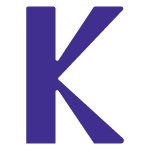

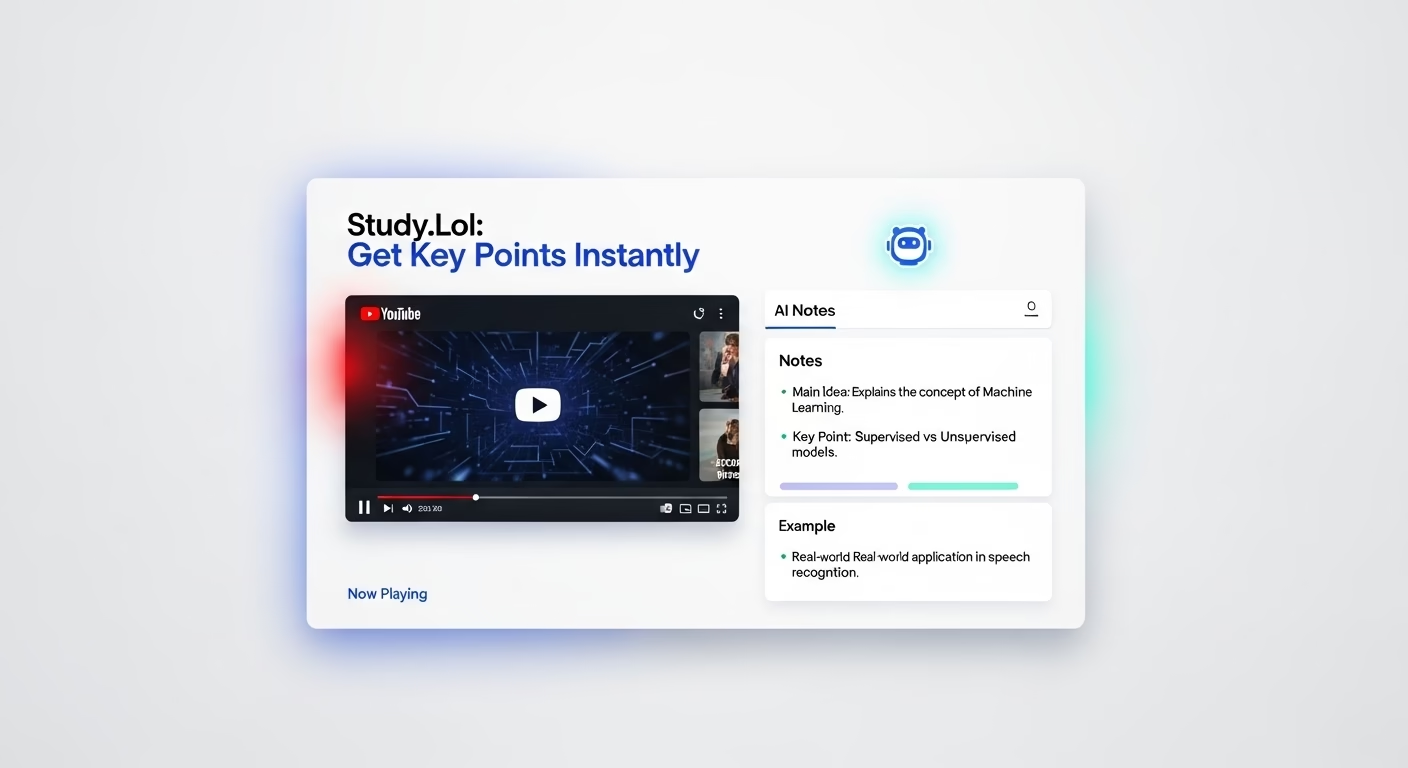
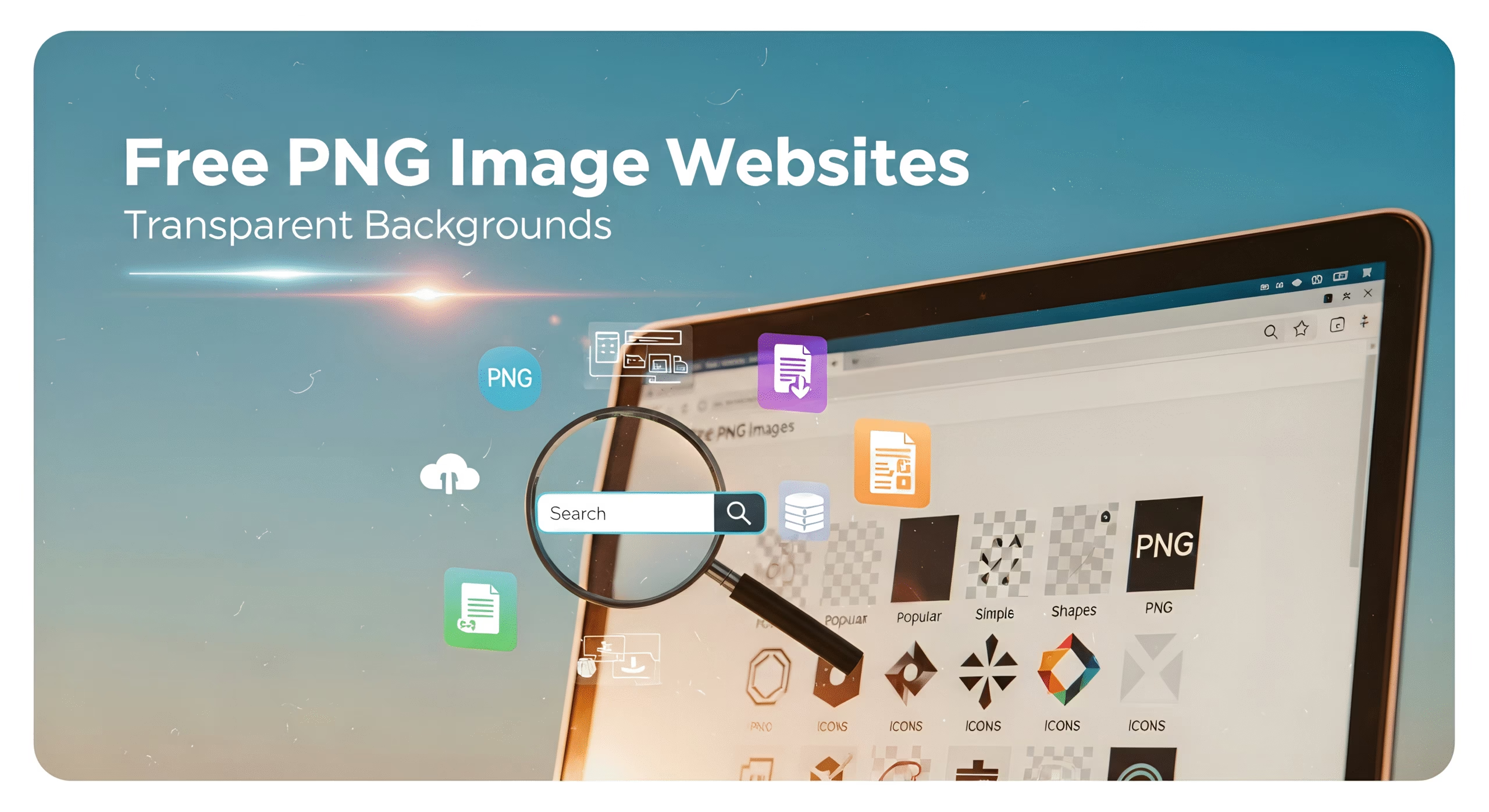


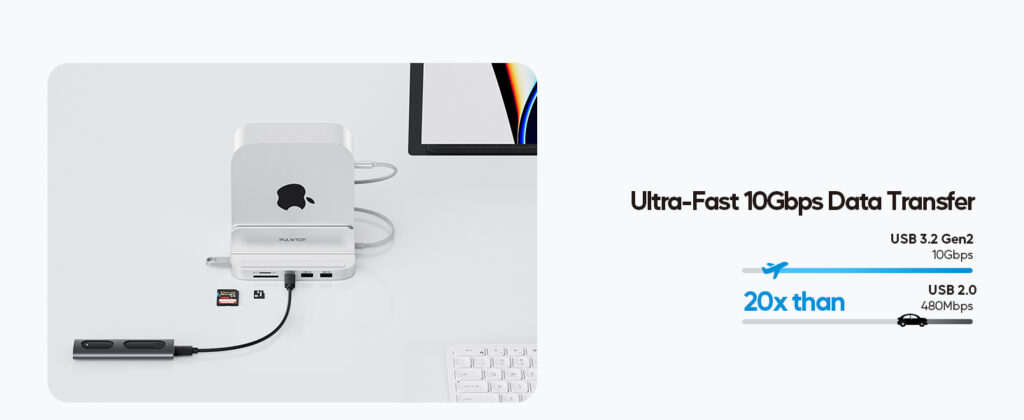


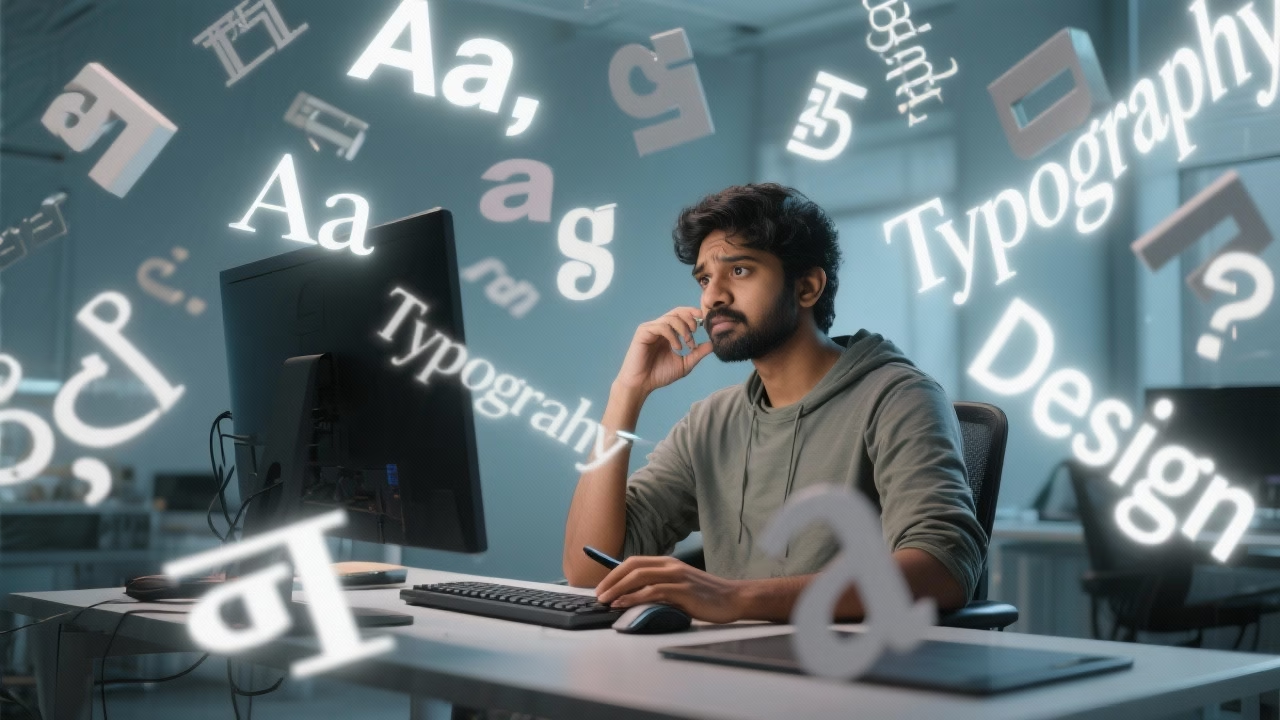

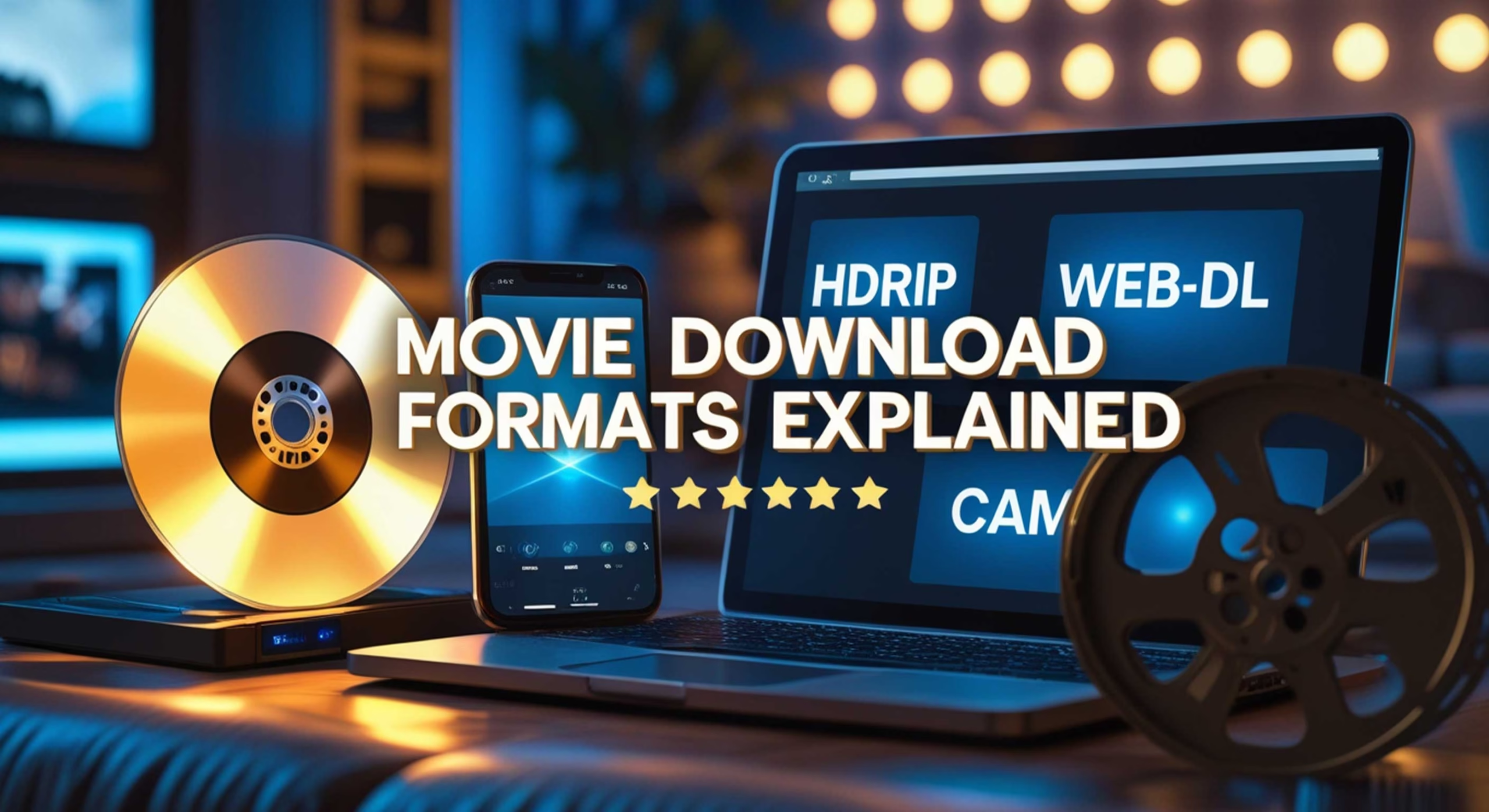

Leave a Reply